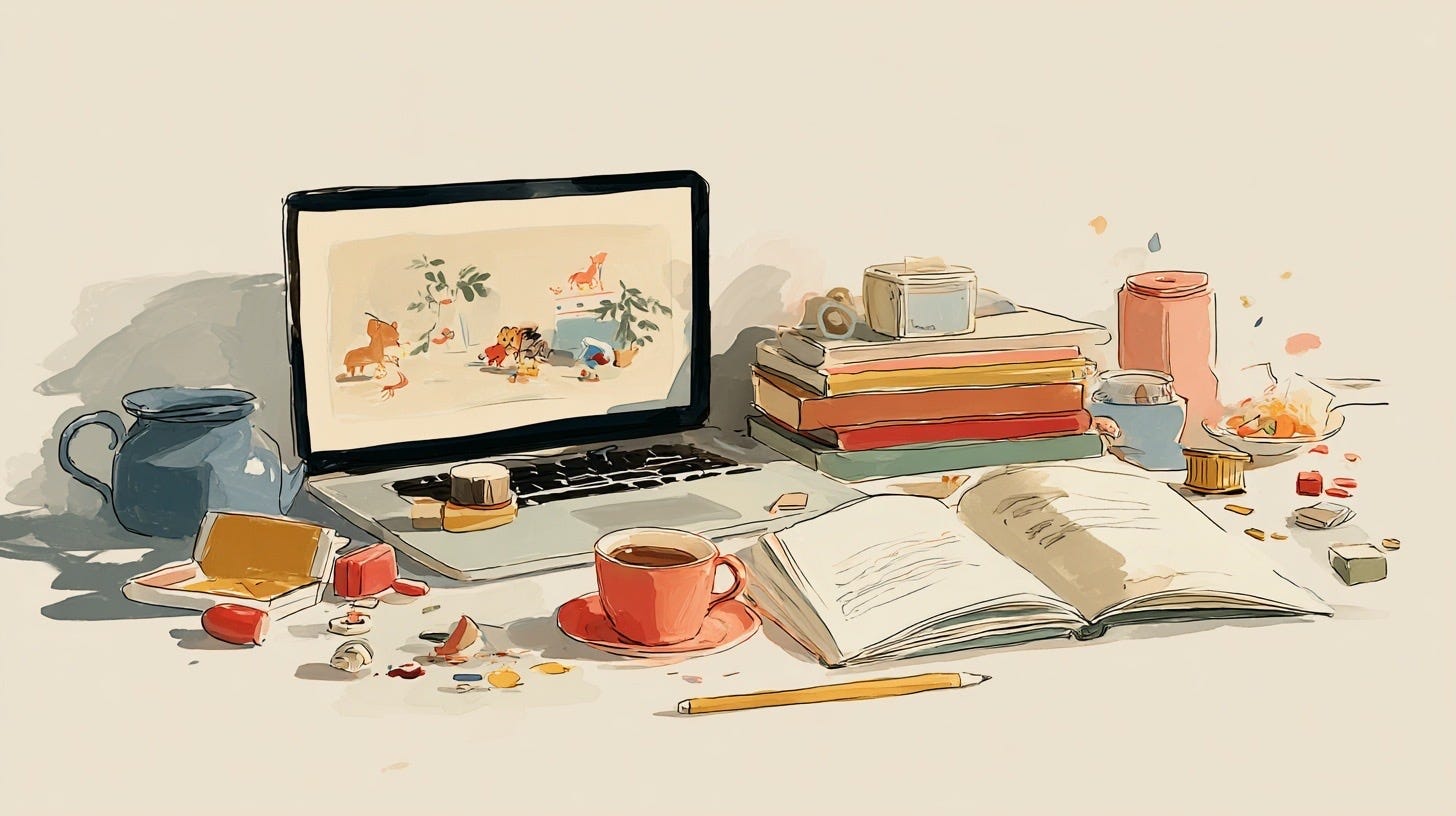Command Line Shortcuts for the Chronically Interrupted
It’s 2:30 PM on a Tuesday. You’ve been awake since 4:32 AM (thanks, kiddo), you’ve just figured out the production bug, and your toddler is stirring from their nap. Your brain is running on coffee fumes and you have exactly 47 seconds to push a fix.
This would not be the ideal time to look up the exact git command syntax.
It’s a good thing you’ve set up an alias for this precise situation:
quickfix runs git pull --rebase && git add . && git commit -m 'Quick fix' && git push in one command. Three seconds, and your work is shipped.
When your cognitive load is already maxed out on keeping tiny humans alive, every saved keystroke matters.
Why Aliases Matter More for Parent Developers
Typically, developers optimize for readability and best practices. Parent developers benefit from optimizing for speed and resumability. When your coding windows are measured in minutes and you have precious few more of those than functioning brain cells, every saved keystroke compounds.
The math is simple:
Average parent coding session: 15 minutes
Time spent on repetitive commands: 2-3 minutes
Time saved with good aliases: 2-3 minutes
Daily productivity increase: 15-20%
But here’s the real impact:
5 coding sessions × 3 minutes saved = 15 minutes weekly
Over a month: 1 extra hour of deep work
Over a year: 12+ hours = almost two full workdays of found time
More importantly, aliases reduce cognitive load. When you’re tired and distracted, muscle memory beats trying to remember command syntax. They also create rage-quit-proof workflows—when you’re interrupted mid-thought, one command saves your work before you sprint to handle whatever’s happening.
The Parent Developer Aliases for Every Situation
Before we dive in, here’s a quick power-user tip:
# Function alias for dynamic commit messages
alias gc='function _gc(){ git commit -m "$*"; }; _gc'
# Now you can type: gc Fixed the API timeout issue
# Instead of: git commit -m "Fixed the API timeout issue"Now, the essentials—organized by the scenarios that actually happen in parent developer life. Copy these straight into your .zshrc or .bashrc.
1. Emergency Git Workflows
These are for when things break and you need to act fast:
# The golden trio - save your work instantly
alias save="git add . && git commit -m 'WIP: interrupted by life' && git push"
alias quickfix="git pull --rebase && git add . && git commit -m 'Quick fix' && git push"
alias backup="git add . && git commit -m 'Backup before trying something' && git push"
# When you return and can't remember what you were doing
alias last="git log --oneline -5"
alias status="git status && echo '---' && git log --oneline -3"
alias changes="git diff HEAD~1"
# Quick branch management
alias main="git checkout main && git pull"
alias newbranch="git checkout -b"
alias deletebranch="git branch -d"
# When you need to abandon ship quickly
alias abort="git reset --hard HEAD && git clean -fd"
alias unstage="git reset HEAD ."Real scenario: API was returning 500s just as I heard “MAMA MAMA MAAA” from the monitor. Used backup to save current state, changed req.body.userId to req.body.user_id (why do we never standardize these?), hit quickfix, then to mom duties. When I came back some hours later, last showed me exactly where I’d left off.
2. Quick Project Switching
Parent developers juggle multiple projects in fragments:
# Navigate to common project directories
alias work="cd ~/work && ls"
alias personal="cd ~/personal-projects && ls"
alias blog="cd ~/blog && code . && hugo server -D"
# Quick environment setup
alias devup="docker-compose up -d && npm run dev"
alias devdown="docker-compose down && pkill -f 'node'"
alias fresh="rm -rf node_modules && npm install && npm run dev"
# Open common project combinations
alias workday="code ~/work/current-project && cd ~/work/current-project"
alias blogpost="cd ~/blog && hugo new content/posts/$(date +%Y-%m-%d)- && code ."Parent-specific benefit: No time wasted navigating directories or remembering startup commands. blog opens your editor and starts the dev server in one command—crucial when you have exactly 12 minutes during snack time.
3. Development Environment Shortcuts
When you have 15 minutes to code, environment setup can’t take 5 of them:
# Server management
alias serve="python -m http.server 8000"
alias nodeserve="npx serve -s build -l 3000"
alias hugoserve="hugo server -D --bind 0.0.0.0 --port 1313"
# Testing shortcuts
alias test="npm test"
alias testwatch="npm test -- --watch"
alias testcoverage="npm test -- --coverage"
# Package management
alias ni="npm install"
alias nid="npm install --save-dev"
alias nrun="npm run"
# Quick file operations
alias ll="ls -la"
alias ..="cd .."
alias ...="cd ../.."
# Process management
alias ports="lsof -i -P -n | grep LISTEN"
alias killnode="pkill -f node"
alias killport="function _killport(){ lsof -ti:$1 | xargs kill -9; }; _killport"4. Mobile & Remote Coding
For when you’re coding on iPad via SSH during Daniel Tiger:
# Ultra-short for thumb typing
alias m="git add . && git commit -m" # usage: m "quick fix"
alias p="git push"
alias pl="git pull"
alias s="git status -s"
alias d="git diff"
# Codespaces/remote dev
alias remote="gh cs ssh"
alias cslist="gh cs list"
alias cscode="gh cs code"
# Quick file edits on mobile
alias v="vim"
alias n="nano"These work great in GitHub Codespaces, Termius, or any SSH session.
5. Content Creation Workflows
For building in public while building humans:
# Blog post management
alias newpost="hugo new content/posts/$(date +%Y-%m-%d)-"
alias preview="hugo server -D --bind 0.0.0.0"
alias publish="git add . && git commit -m 'New post' && git push"
# Quick content ideas capture
alias idea="echo '$(date +%Y-%m-%d): ' >> ~/content-ideas.md && code ~/content-ideas.md"Installation Guide for Busy Parents
Step 1: Back Up Your Current Setup
# Always backup first - parent developers can't afford to break their environment
cp ~/.bashrc ~/.bashrc.backup
cp ~/.zshrc ~/.zshrc.backup 2>/dev/null || echo "No zsh config found"Step 2: Add Aliases Gradually
Start with just these three life-savers:
save - for instant work preservation
quickfix - for emergency deploys
last - for context recovery
Master these, then add more.
Step 3: Test in Low-Stakes Moments
Try them during a calm coding session before relying on them during naptime production emergencies.
Advanced Parent Developer Power Moves
Once comfortable with basics, these compound your efficiency:
# One-command pull request workflow
alias pr="git push && gh pr create --fill"
# Branch cleanup
alias cleanup-branches="git branch --merged | grep -v main | xargs -n 1 git branch -d"
# Update all your projects at once
alias update-all="find ~/projects -name '.git' -type d -execdir git pull \;"Making Aliases Stick
Use Muscle Memory
The best aliases feel natural. save works because it’s obvious. qf for quickfix might be faster, but you’ll forget it exists.
Document Your Aliases
# List all your custom aliases
aliasKeep this output in your notes app for quick reference.
Troubleshooting
“Command not found” After Adding Aliases
# Reload your config without restarting terminal
source ~/.zshrc # or ~/.bashrcGit Aliases Conflicting
# Check existing git aliases
git config --list | grep alias
# Remove conflicts
git config --global --unset alias.saveThe Compound Effect
These aliases don’t just save seconds—they reduce context-switching overhead. When you can execute complex workflows without thinking, you preserve mental energy for actual problem-solving.
After a month with these aliases, my typical 15-minute session:
30 seconds: Environment setup (was 3 minutes)
14 minutes: Actual coding and problem-solving
30 seconds: Save and cleanup
That’s 20% more coding time, which over a year adds up to two full weeks of additional productivity.
Your Next Step
Your time is fragmented. Your attention is split. Your coffee is cold. But your commands? Those can be lightning fast.
Start with three aliases today. Just three. By next week, you’ll wonder how you ever git add . && git commit -m 'message' && git push’d like a caveman.
Now if you’ll excuse me, someone just discovered they can flush toy cars down the toilet. Time to save and run.
Download: Want all these aliases in one file? Get the ready-to-install parent developer aliases collection that you can source directly into your shell configuration.
Next in the series: CLI tools designed for 15-minute coding windows—including AI-assisted context recovery and emergency deployment strategies.